BLOG DETAILS
Lucknow:
The Lucknow Development Authority (LDA) has announced a major e-auction of residential and commercial properties under various development schemes. The auction will be conducted online through the official LDA e-auction portal on 11 February 2026 at 11:00 AM.
Under this e-auction, residential plots, commercial plots, flats, shops, and mixed-use properties located in different parts of Lucknow will be offered to interested buyers.
Authority: Lucknow Development Authority (LDA)
Auction Mode: Online (E-Auction)
Auction Date: 11 February 2026
Auction Time: 11:00 AM
Official Portal: https://registration.ldalucknow.in
Interested bidders must complete online registration on the LDA e-auction portal and deposit 10% Earnest Money Deposit (EMD) calculated on the reserved price of the property.
EMD & Registration Period:
08 January 2026 to 07 February 2026
All payments and document submissions must be completed online within the prescribed timeline.
The e-auction includes properties for multiple uses:
Residential plots
Commercial plots
Ready flats
Shops
Mixed land-use properties
These properties are located across prime and developing areas of Lucknow city.

Visit the official portal: registration.ldalucknow.in
Complete user registration on the e-auction portal
Select the desired property
Deposit 10% EMD online
Participate in the live e-auction on 11 February 2026
Complete property-wise information including:
Reserved price
Location details
Terms & Conditions
Auction rules
can be downloaded from the “Auction Details and Terms & Conditions” section available on the official website.
E-Auction Helpdesk: +91 91199 50334
Toll-Free Number: 1800-1800-5000
Office Hours: Monday to Saturday, 10:00 AM – 5:00 PM
For offline assistance, applicants may contact LDA officials at the LDA Office, Vibhuti Khand, Gomti Nagar, Lucknow.
Jitendra Verma – Additional Secretary
Vivek Srivastava – Secretary
Prathamesh Kumar – Vice Chairman
Applicants are advised to carefully read all auction rules, payment conditions, and timelines before participating. Late registrations or incomplete EMD submissions will not be accepted.
LDA IT City Scheme Lucknow: IT City Scheme to Launch on 20 February, Check Plot Size, Price : Details
LDA Lucknow Transport Nagar 261 Plots: Details
LDA Reopens Registration for PMAY 776 Flats in Basant Kunj and Sharda Nagar Extension, Lucknow : Details
Lucknow Development Authority Announces E-Auction of Commercial and Group Housing Plots: Details
LDA Launches Affordable ‘Aashray Homes’ Flats in Lucknow at ₹13 Lakh: Details
LDA Offers Ready-to-Move 3BHK Flats on First-Come, First-Served Basis — Discount Extended Till November 6: Details
Lucknow Development Authority (LDA) regarding an e-auction of land plots. The original date for the e-auction was October 13, 2025, but it has been extended to October 31, 2025
Total 501 Properties
Latest News
LDA Rashmi Lok Apartment Scheme, Lucknow BHK Flats - 16, 2 BHK Flats - 96 - Details
LATEST NEWS:
The Lucknow Development Authority (LDA) will conduct an e-auction on October 13, featuring four major shopping complexes — including the disputed Sahara Bazaar — along with 350 residential and commercial properties across the city. Registrations are open until October 10.
CHECK HERE
20-09-2025
LDA to Launch 2,496 Affordable Flats in Para: Details
Upcoming LDA E-Auctions (6th September 2025)
The Lucknow Development Authority (LDA) is conducting a major round of e-auctions on 6th September 2025 from 11:00 AM to 2:00 PM (IST). A total of 146 properties have been listed across various schemes, covering residential and commercial plots. Each property is tagged with a unique Auction ID, and detailed terms are available in the official Event Notice documents.
The majority of plots fall under the residential category, spread across several prominent housing schemes:
Priyadarshini Yojna (Sector-C)
CG City (Chak Gajaria)
Jankipuram Vistaar (Sector-6)
Sector-J Jankipuram
Gomti Nagar (Residential pockets)
These locations are among the most sought-after for housing, with plot sizes varying depending on the scheme.
Several properties are listed under the commercial category, mostly concentrated in business pockets of Gomti Nagar:
Vinay Khand (Business pockets)
Viraj Khand (Commercial plots)
These plots are intended for business establishments, offices, and retail activities.
The document does not highlight a significant number of industrial plots. Most listings are either residential or commercial. However, if any sector tagged as Industrial Area is included, it will be classified accordingly.
Date & Time: 6th September 2025, from 11:00 AM to 2:00 PM.
Auction Mode: Online through the official LDA e-auction portal.
Token Money/EMD: Each property requires an earnest money deposit (EMD), as detailed in its specific Event Notice.
Bidding: Open bidding with defined increments during the 3-hour window.
Allotment: The highest bid is provisional. Final allotment is only confirmed after LDA’s approval and issue of an allotment letter.
Total Properties: 146
Categories: Predominantly Residential, followed by Commercial in Gomti Nagar.
Popular Schemes: Priyadarshini Yojna, Jankipuram Vistaar, CG City, Gomti Nagar business pockets.
Participation: Open to eligible bidders who register on the portal, submit KYC, and deposit EMD before the auction date.




 Location: Nehru Bal Vatika, Aliganj Main Rd, Sector CS, Lucknow
Location: Nehru Bal Vatika, Aliganj Main Rd, Sector CS, Lucknow Date: 26th & 27th July 2025
Date: 26th & 27th July 2025 Time: 6-8 AM (Morning) & 5-8 PM (Evening)
Time: 6-8 AM (Morning) & 5-8 PM (Evening) Call: Apartments: 7081100260
Call: Apartments: 7081100260 Call: Commercial: 7081101181
Call: Commercial: 7081101181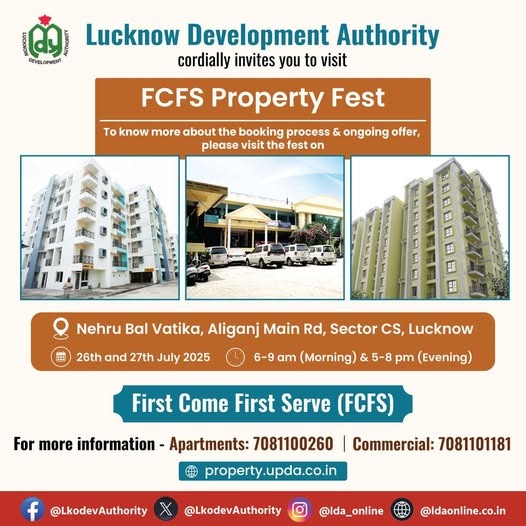
Latest Lucknow Development Authority News :
50 LDA plots, 2 Complexes on E-auction in Lucknow - EauctionsIndia -> Details: Click Here
होटल, ग्रुप हाउसिंग, मॉल, हॉस्पिटल समेत
— Lucknow Development Authority (@LkoDevAuthority) July 22, 2025
अन्य व्यावसायिक व आवासीय भूखण्डों का ई-ऑक्शन
गोमती नगर, ट्रांसपोर्ट नगर एवं बसन्तकुंज समेत विभिन्न योजनाओं में 500 से अधिक भूखण्ड व भवन उपलब्ध
अधिक जानकारी हेतु संपर्क करें-
ई-ऑक्शन पोर्टल - https://t.co/WbQtJrnTTf
ई-ऑक्शन पोर्टल सपोर्ट:… pic.twitter.com/CUib2fqjLR
Latest news:
Lucknow: The Lucknow Development Authority (LDA) has reopened its e-auction portal to facilitate new buyers, offering over 300 plots across various categories. The online registration window is open until March 10, with the e-auction scheduled for March 17.
In the previous e-auction, properties worth approximately ₹450 crore were sold, highlighting strong buyer interest. LDA Vice Chairman Prathmesh Kumar stated, "This initiative aims to provide prospective buyers with access to prime residential and commercial properties across Lucknow."
The Lucknow Development Authority (LDA) has launched an e-auction portal to offer more than 300 residential and commercial properties for sale, including those located in prime areas across the city. The online registration for the auction is open until December 11, with the bidding scheduled to take place on December 16.
The available properties range from residential plots in various schemes, including Basant Kunj, to commercial spaces such as group housing plots, schools, nursing homes, hotels, fine dining establishments, malls, multiplexes, and CNG stations. Notably, the residential plots in Basant Kunj Yojna's Sector-H have a reserve price of Rs 32,955 per square metre.
The previous auction, which generated approximately Rs 515 crore, has set a high expectation for this new round. LDA officials, including Vice Chairman Prathamesh Kumar and Secretary Vivek Srivastava, are hopeful that this auction will attract significant interest, particularly with properties in sought-after areas such as Gomtinagar, Janakipuram, Shardanagar, CG City, and Kanpur Road.
Source: Lucknow Development Authority (LDA) official announcement
LDA opened eauction portal by Vice chairman Prathamesh Kumar to bid on more than 300 residential commercial across prime district's.
Lucknow Development Authority Properties like housing, plots, hotels, schools etc
In previous auction LDA has acquired A total of 515 crores and new eauction expected to be similar
Lucknow Development Authority (LDA) has actively conducted e-auctions for commercial plots intended for use in projects like hotels, malls, factories, fuel stations, and educational institutions. This initiative is part of LDA's efforts to ensure transparency and streamline the property acquisition process.
The e-auctions this year have drawn significant interest from investors, especially for high-value plots in areas such as Gomti Nagar and Jankipuram. Through the official LDA auction portal, investors can easily access property details, including reserve prices and other auction conditions, creating a simplified and transparent bidding environment.
Investors are encouraged to stay updated by regularly visiting the LDA e-auction portal for the latest property listings and upcoming auction dates.
This platform allows bidders to explore property auctions, register, and participate in property bids through a simple, transparent, and streamlined process.
View All Property Lists
Easily browse the available property listings. You can explore different property types and access detailed information like property numbers, scheme names, areas, reserve prices, and EMD (Earnest Money Deposit) details.
Site Plan and Property Details
Access comprehensive site plans for available properties. Each listing provides a thorough description, ensuring that bidders have all the information they need.
Bidder Registration and Login
New users can register for the platform, while returning users can log in to participate in auctions. Registration requires personal and organizational details, document uploads, and verification.
Visit the Auction Portal:
Navigate to ldaauction.procure247.com.
Bidder Registration Process:
Document Uploads:
Verification Process:
Download Documents:
Users can download important documents by selecting the desired document from the "Documents" tab.
View Terms & Conditions:
To ensure clarity, all users can view the auction's Terms & Conditions by navigating to the “T&C” page