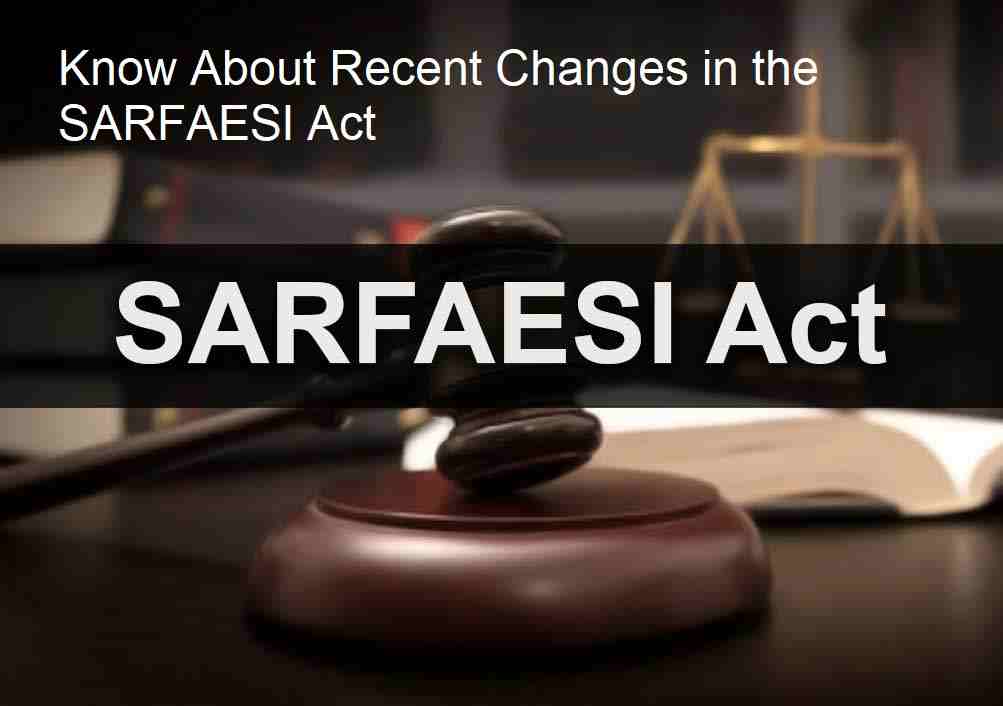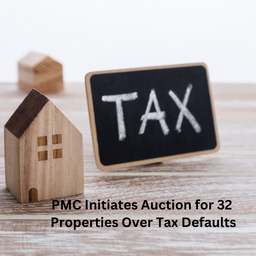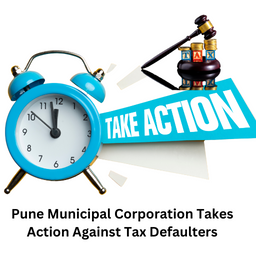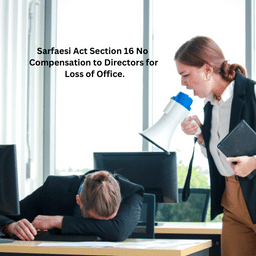What is eBkray?
eBkray is an online platform that allows buyers and sellers to participate in auctions for real estate properties. The platform is managed by the Ministry of Justice and is a part of the electronic services provided by the Ministry to facilitate the auction process.
How to Log in to eBkray Portal Account
Logging in to your eBkray portal account is a simple process. Follow these steps:
Step 1: Visit the eBkray Portal Website
https://ibapi.in/sale_info_home.aspx
Open your preferred web browser and visit the eBkray portal website at www.ebkray.com.
Step 2: Click on "Login"
Once you are on the eBkray portal website, click on the "Login" button located at the top right corner of the screen.
Step 3: Enter Your Credentials
You will be directed to a new page where you will need to enter your eBkray username and password. If you do not have an account, you can create one by clicking on the "Register" button.
Step 4: Click on "Login"
After entering your login credentials, click on the "Login" button to access your eBkray portal account.
Why Use eBkray?
eBkray is a convenient and secure platform for participating in real estate auctions. Some of the benefits of using eBkray include:
-
Convenience: eBkray allows you to participate in real estate auctions from the comfort of your own home, eliminating the need to physically attend auctions.
-
Transparency: eBkray provides transparency throughout the auction process, ensuring a fair and competitive bidding environment.
-
Security: eBkray uses advanced security measures to protect your personal and financial information.
In Conclusion
In conclusion, the eBkray portal login process is a simple and straightforward process. By following the steps outlined in this article, you can access your eBkray portal account and participate in real estate auctions with ease. As a convenient, transparent, and secure platform
IBAPI property search
a comprehensive portal that lists properties that have been auctioned by various banks in India. The website provides information about the properties, including their location, size, reserve price, and auction date. Users can also search for properties based on their preferred location and other filters.
Here's how you can search for properties on https://eauctionsindia.com/:
Step 1: Visit the https://eauctionsindia.com/ website Open your preferred web browser and visit the https://eauctionsindia.com/ website at eauctionsindia.com.
Step 2: Click on "Property Search" Once you are on the https://eauctionsindia.com/ website, click on the "Property Search" button located on the home page.
Step 3: Enter Your Search Criteria You will be directed to a new page where you can enter your search criteria, such as the property type, location, price range, and other relevant details. You can also refine your search by selecting additional filters such as property condition, size, and other specifications.
Step 4: View Search Results After entering your search criteria, click on the "Search" button to view the search results. You can view the properties that match your search criteria, including their details, photos, and bidding information.
Step 5: Place a Bid If you find a property that you're interested in, you can place a bid on it by following the instructions provided on the https://eauctionsindia.com/ website. Make sure to carefully read and understand the terms and conditions of the auction before placing a bid.
Other websites that provide information about Indian bank auctions include SBI e-Auctions, Bank of Baroda Auctions, and Indian Bank Auctions etc. Each platform may have its own search and bidding process, so be sure to read the instructions carefully before participating in any auctions.