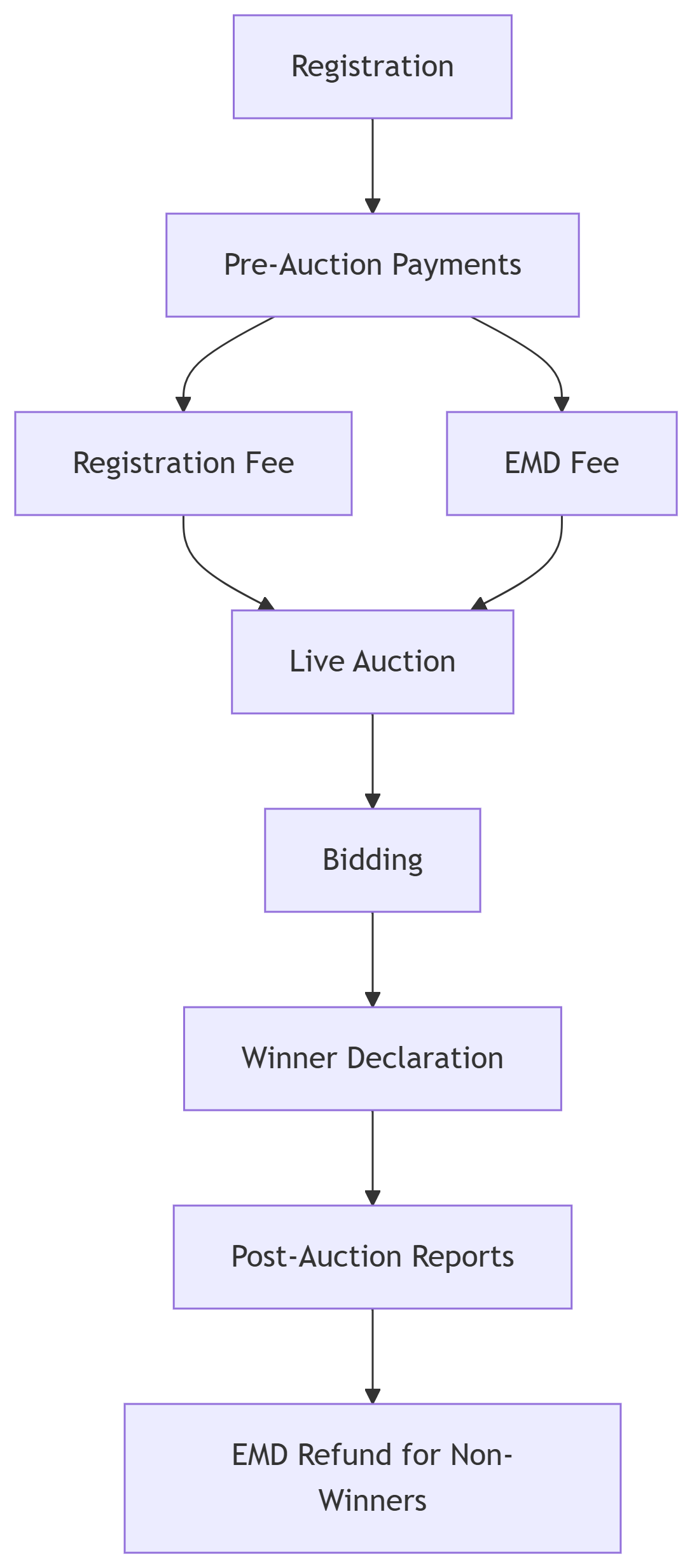BLOG DETAILS
The Gujarat Housing Board (GHB) has launched the New Housing Scheme 2025 to provide affordable residential units to people across various income categories – Economically Weaker Sections (EWS), Lower Income Groups (LIG), Middle Income Groups (MIG), and Higher Income Groups (HIG).
Through this initiative, the government aims to make ready-to-move flats available at reasonable prices while also upgrading housing infrastructure across both urban and semi-urban areas of Gujarat.
To reduce the housing shortage in Gujarat.
To make cost-effective homes available to EWS, LIG, MIG, and HIG families.
To ensure quality living standards with essential facilities like roads, electricity, water, and sanitation.
To promote infrastructure development in rural and urban regions.
Target Beneficiaries: EWS, LIG, MIG, and HIG families.
Upcoming Projects (2025):
Jetpur (Rajkot) – EWS/LIG flats
Surat – LIG flats
Navsari (Surat district) – MIG flats
Eligible Cities: Ahmedabad, Surat, Rajkot, Bhavnagar, Jamnagar, Bhuj, Vapi, Bharuch, Vadodara, Gandhidham, Porbandar, Veraval, Morbi, Navsari, Mehsana, Palanpur, Anand, Valsad, and others.
Home Allotment: Done via an online lottery system to ensure transparency.
Amenities Offered: Earthquake-resistant structures, elevators, gardens, 24/7 water supply, parking, and sanitation facilities.
The applicant must be a permanent resident of Gujarat.
Must be 18 years or older.
The applicant should not own another pucca house or have availed benefits under other GHB housing schemes.
EWS – Up to ₹3,00,000
LIG – ₹3,00,001 to ₹6,00,000
MIG-I – ₹6,00,001 to ₹12,00,000
MIG-II – ₹12,00,001 to ₹18,00,000
HIG – Above ₹18,00,000
Aadhaar Card
Proof of Residence (ration card, voter ID, electricity bill, etc.)
Age Proof (birth certificate, school leaving certificate, etc.)
Income Proof (salary slip, income certificate, ITR, etc.)
Bank Details
Caste Certificate (if applicable)
Affidavit stating the applicant does not own a pucca house
Passport-size Photographs
Visit the official Gujarat Housing Board website.
Select the housing scheme you want to apply for.
Click on “Online Application Form” and fill in the required details.
Upload scanned copies of all required documents.
Submit the form and save the application/registration number for future reference.
Go to the GHB official portal.
Log in with your registration/application number.
Click on the “Application Status” tab to track updates.
Affordable housing for all sections of society.
Ready-to-move flats with modern facilities.
Subsidy benefits under the Credit Linked Subsidy Scheme (CLSS) for EWS & LIG applicants.
Earthquake-resistant homes with proper sanitation and water supply.
Transparent allotment through an online draw.
📞 Helpline: 079-27447004
The Gujarat Housing Board (GHB) conducts its shop and property allotments through the nProcure e-Auction portal. This guide explains the entire process – from registration to post-auction formalities – in clear steps.
Open the e-Auction Portal: https://e-auction.nprocure.com
Click Register on the homepage (then “Continue to Registration”).
Choose Auctioneer: Gujarat Housing Board.
Select Login Type: OTP Login.
Choose Registration Type: Indian or Foreign.
Fill in User Details.
Select Category: General or SC/ST.
Indicate Disability Status (Yes/No).
Fill in Business Details (if applicable).
Add Contact Person Details – send OTP to both “Mobile” and “Alternate Mobile” numbers and verify them.
Provide Bank Account Details.
Agree to terms, enter total, and click Register.
On successful registration, you will see a “Thank You for Registration” message and receive confirmation by email.
Note: Pay the Registration Fee and Earnest Money Deposit (EMD) for each shop/lot at least 48 hours before the cutoff date to avoid payment delays.
Log in with your registered ID and password.
In the Dashboard, click Pay under Registration Fee.
Select the shop/location entry and click Pay Registration Fee Online.
Agree to the Terms & Conditions.
Choose a payment method:
Internet Banking – select your bank and proceed.
NEFT/RTGS – generate the payment slip, print it, and submit at your bank.
Debit/Credit Card – enter details and submit.
After payment, verify “Payment Successful” status and download/print the receipt from the Dashboard.
From the Dashboard, go to Future Auctions.
Locate your Auction ID and click the EMD payment option.
Click Pay EMD Fee Online.
Complete the payment using the same methods as above.
Once paid, the EMD status will turn Green.
Download/print the EMD receipt.
When the auction status changes to Live, go to Dashboard → Live and click Enter Auction.
Agree to the Terms & Conditions and click Continue.
On the Forward Auction screen, review:
Auction details and item list
Current highest bid (H1)
Bid increment value
Auction timer
Increase the bid amount using the + button, then click Submit Rate and confirm with OK.
Monitor your bid status; the hammer icon indicates the current highest bid.
Once the timer ends, the highest bid is submitted for approval.
The Competent Authority reviews and approves the H1 price.
EMD refunds for non-winners are issued to the bank account provided during registration.
Winners can view results under Dashboard → Completed → Winner Report → Auction Summary.
H1 bidders must follow the Gujarat Housing Board’s instructions for payment and allotment.
Payments are shop-wise – both Registration Fee and EMD must be paid separately for each lot.
For NEFT/RTGS payments, check that the status shows “Success” in the portal before auction day.
Keep your internet connection stable and refresh the page during live bidding if required.
The GHB auction is a Forward Auction, meaning bids must increase over the current highest bid.
Some auctions have auto-extension, adding extra time if a bid is placed near the close.
Log in at least 10–15 minutes before the auction starts.
Save all receipts for your records.
For technical issues with nProcure:
Toll-Free: 7359 021 663
Direct: +91-79-40007514 / 16
Email: nprocure@ncode.in
For payment gateway issues, contact AXIS Bank via the details on the payment page.