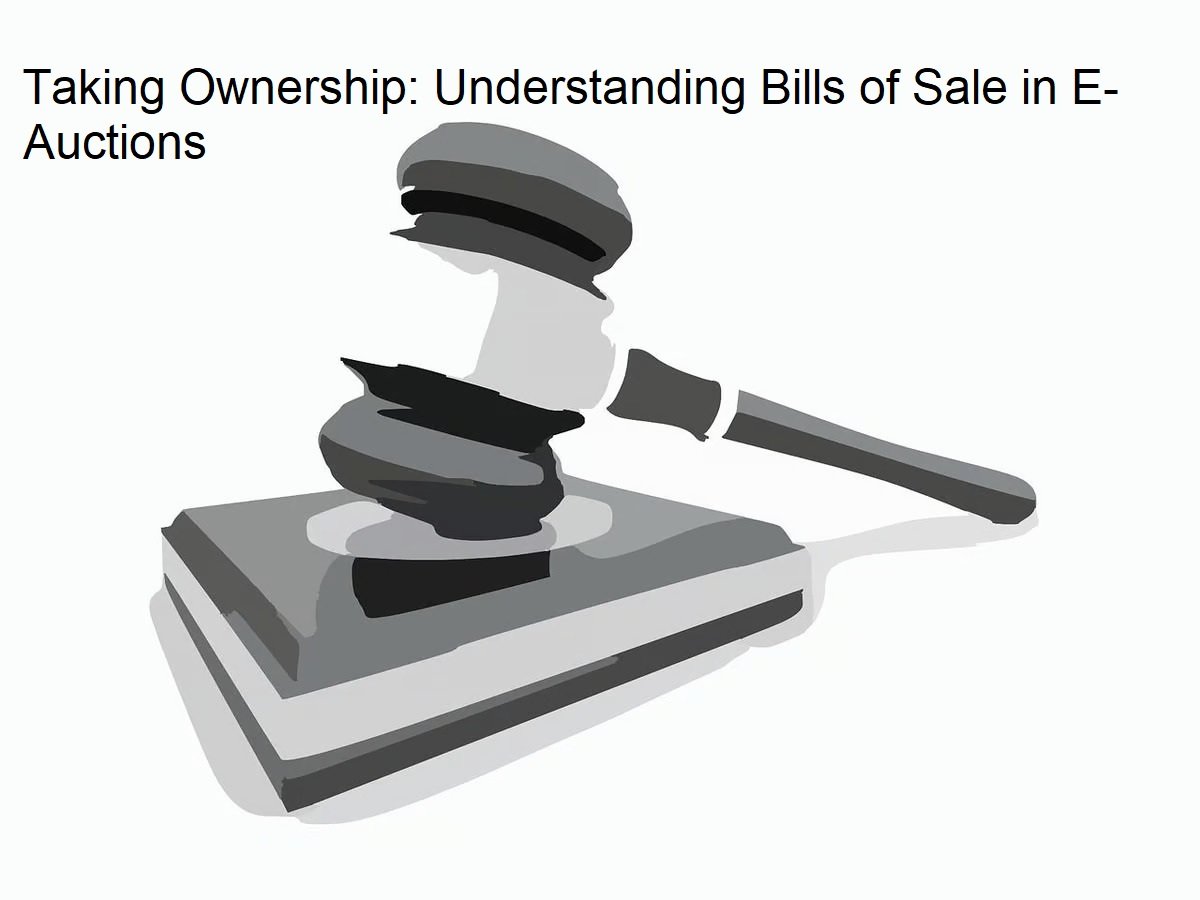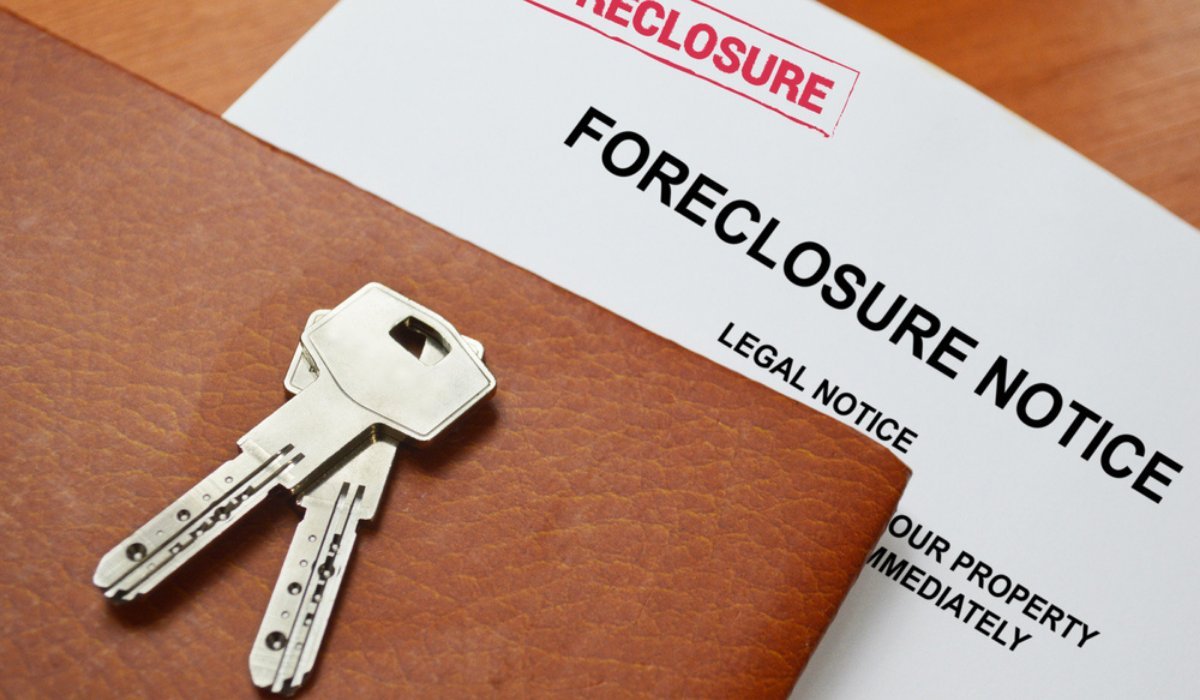Indus easy wheels platform
IndusInd Bank is set to conduct auctions for repossessed vehicles.
The bank is putting up for auction numerous vehicles that were acquired through loans but were not repaid in installments. This includes both four-wheelers and two-wheelers, presenting an opportunity for potential buyers.
The prices of these vehicles are remarkably affordable. IndusInd Bank is offering them at a mere 30% of their original value. For instance, vehicles with a price tag of up to Rs 10 lakh can be acquired for as low as Rs 3 lakh. Don't miss out on this chance to make a cost-effective purchase.
The bank provides a guarantee, ensuring:
- Comprehensive vehicle documentation and a No Objection Certificate (NOC).
- Car loans.
- Car insurance.
- Car maintenance services.
- Roadside assistance for the vehicle and access to Go Mechanic services in the event of a breakdown.
Auction Link Indusind | Indus easy wheels
आप पूरा ऑप्शन देखने के लिए इस लिंक पर जा सकते हैं: Auction Link IndusInd click here.
How To Register:
let us see how to create an account on Indus Easy Wheels. Click on login or sign up button on the top right corner of the screen. Here, click on create an account. Enter your mobile number and click on send OTP. Enter the OTP that you have received as an SMS on your mobile.
Under user type, click on own use if you are planning to buy the vehicle for yourself or resale if you are planning to buy the vehicle with the intention of reselling it. Finally, choose the type of vehicle that you are interested in and click on next. This is the personal information page. Enter your name, last name, email id, date of birth, gender and a password. Then click on next. Now we are on the profile verification page. Here enter your pan details and an id proof of your choice. Upload the front and back side images of the chosen id proof. Enter your address details and click on next. On the communication details page, enter your communication address, your preferred two wheeler brands and click on create a new account. That's it. You are now a registered customer. Happy motoring.
How to Bid on Auctions
Let us explore the various information available in this panel. This timer shows the total time remaining for the auction to end. Here you can see the auction start date, auction end date and auction type. There are two types of auction, open and closed. In an open auction, the highest bid is revealed. Whereas in a closed auction, this information will not be visible.
Let us now bid on this vehicle. The starting bid for this vehicle is Rs.20,000. The minimum bid increment is the minimum difference between two successive bids. As you can see, the starting bid of this vehicle is Rs.20,000 and the minimum increment is Rs.2,000. So you can place a bid from Rs.22,000 or more. Enter your bid amount here and click on place bid. You will have to authorize your first bid by OTP that is sent to your registered mobile number. That's it, you have now successfully placed the bid on this vehicle. You can bid on the same vehicle for up to 10 times. Clicking on view my bids will show you the last bid that you have placed on this vehicle. If your bid is among the top five, this will be shown here. If you are declared as the winner, you will be notified on a registered phone number and email id
How to Pay & Next Steps
Hey there! Congratulations! Now that you have won the auction, let us understand how to pay the token amount and the final amount. In this video, we will also be exploring the next set of steps to be taken to get the vehicle from the yard. Let us see the overview of the steps and then dive deeper into each one of them.
First is the token payment, then comes the final payment, then the vehicle position and finally the no objection certificates and RTO forms. Click on the down arrow next to your name and click on my bids. Under bid status, you will be shown the status of various bids. To pay the token amount, click on pay now adjacent to the vehicle that you want. This will take you to the checkout page. This section here gives us the summary of our purchase like the token amount, bid amount and the name and the image of the vehicle that you are about to purchase. If you want a B2B invoice, click on yes and enter the GST number. Otherwise, select no. Select the purpose of purchase. If you are interested in a vehicle loan, click on yes. Otherwise, click on no. There are three ways to go about your token payment. To pay online through our payment gateway, click here. Here you can access options like debit cards, credit cards, UPI, etc. Click on continue checkout. To do an NEFT RTGS transfer, click on pay via NEFT RTGS. Here you will find the details of the account number, IFC code and beneficiary name. You can use your preferred bank's online banking service to transfer the payment. Click on confirm purchase. If you would like to pay offline, you can also do this directly at our branch. Click on pay offline at the branch to get the address and order number and click on continue checkout. Once you are paid the token amount, you will receive coupon codes that you can use to get discounted services from our partners. You can find this later under my rewards section 2. Once you have completed the token payment, you will have to pay the final amount within 72 hours. Let us see how to make the final payment. Once you have paid the token amount, your vehicle will be moved to my purchases. To access my purchases, click on the down arrow next to your name and click on my account. Now click on my purchases.
The next steps to be taken for the vehicle will be shown each time under Next Step. currently it shows pending once we confirm the receipt of your token payment this will change to final payment pending this can take up to two days click on view there are three ways by which you can complete the final payment once we confirm the receipt of your token payment you will receive a link on a registered mobile number click on the link to pay online through indecent Banks click pay to know more on how to pay using click pay visit bit.ly backslash Indus click pay you can do a rtgs or an neft transfer or you can pay at a branch once the final payment is completed the sale letter will be generated within seven working days once the sale letter is generated Under The Next Step the status will change from say letter being generated to vehicle position pending click on view under the vehicle position click the sale letter to download it please visit our Branch with the sale letter to complete the vehicle position procedures once your NOC and RTO documents are generated like we have seen before this will be shown under Next Step as you can see this has now changed from vehicle position pending to NOC collection pending now you can visit the branch to collect the NOC and RTO documents you will receive an email communication
and SMS communication for each of these steps once you've taken the NOC and RTO forms the status on the next step will turn to purchase complete indicating that the entire transaction is completed
Direct Link : https://induseasywheels.indusind.com/#live-auction
How can I get in touch with Indus Easy Wheels customer support?
If you have any concerns or grievances, please contact us at either 1800-102-3333 or 044-4545-5555. Alternatively, you can request a call-back. Feel free to email us at [reach4loan@indusind.com] with your inquiries.