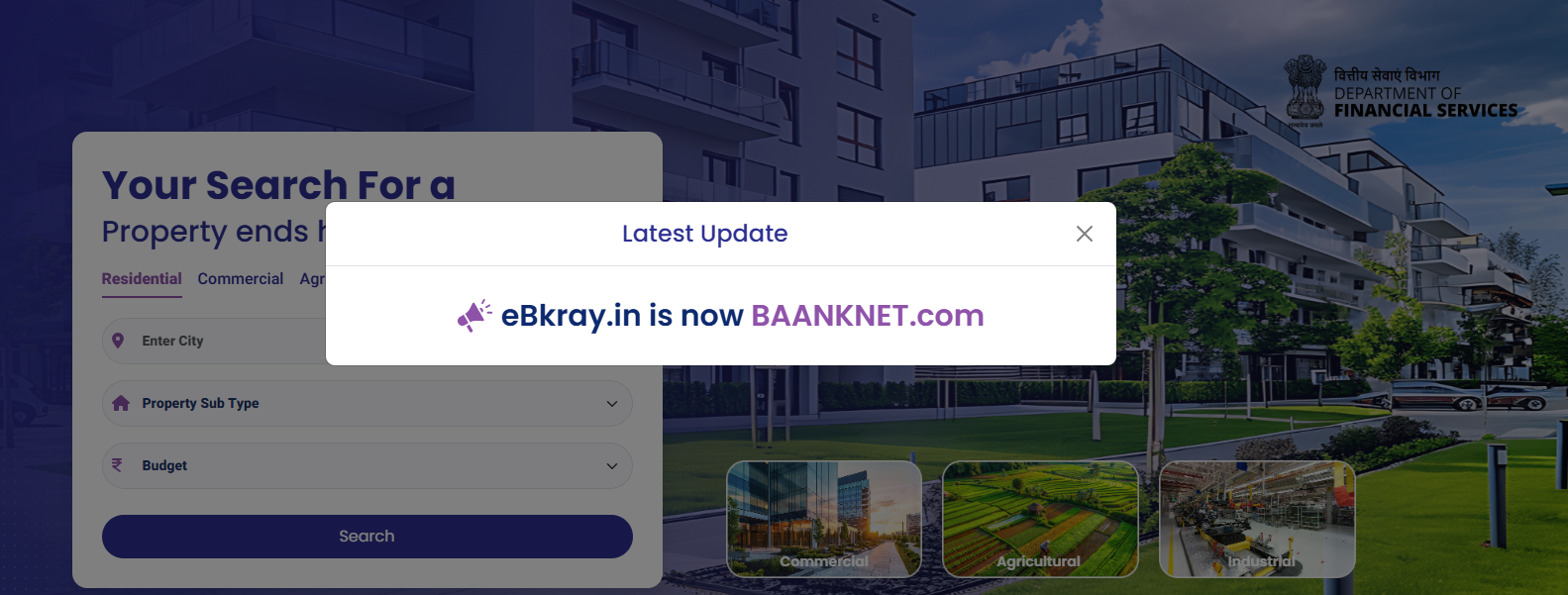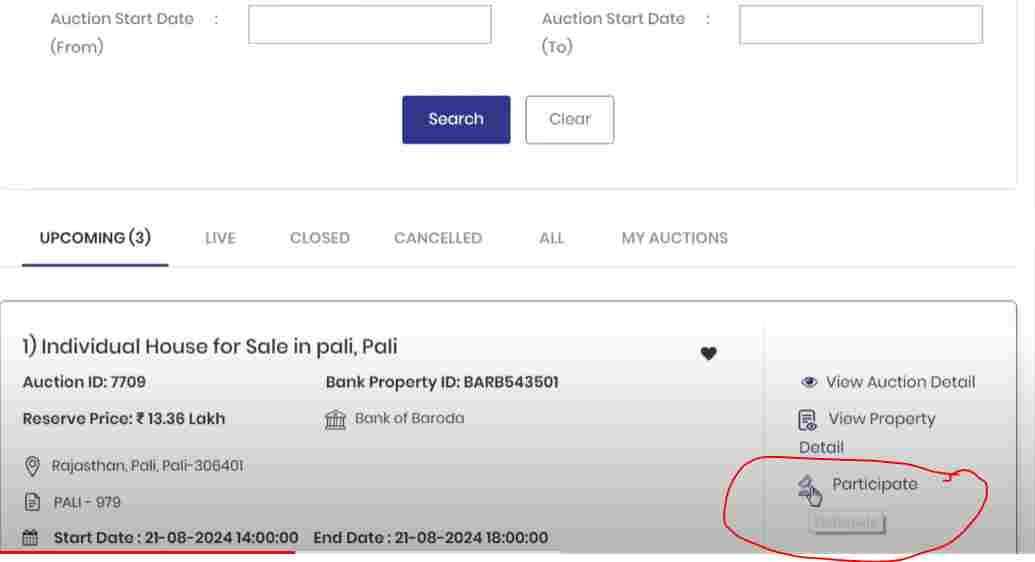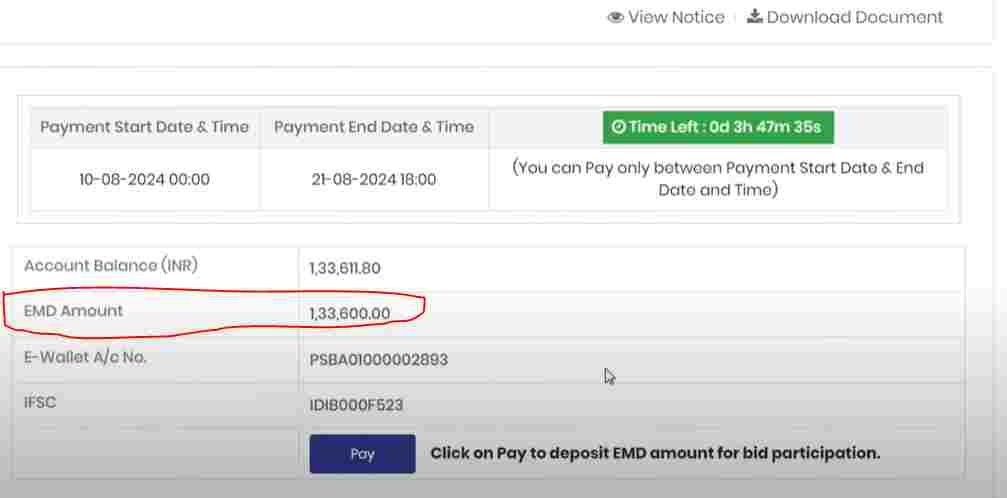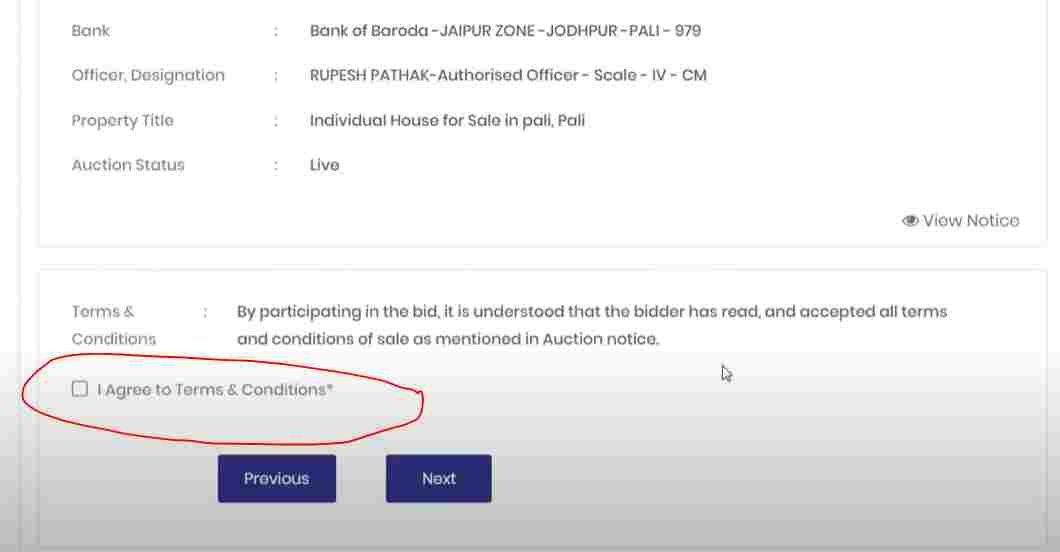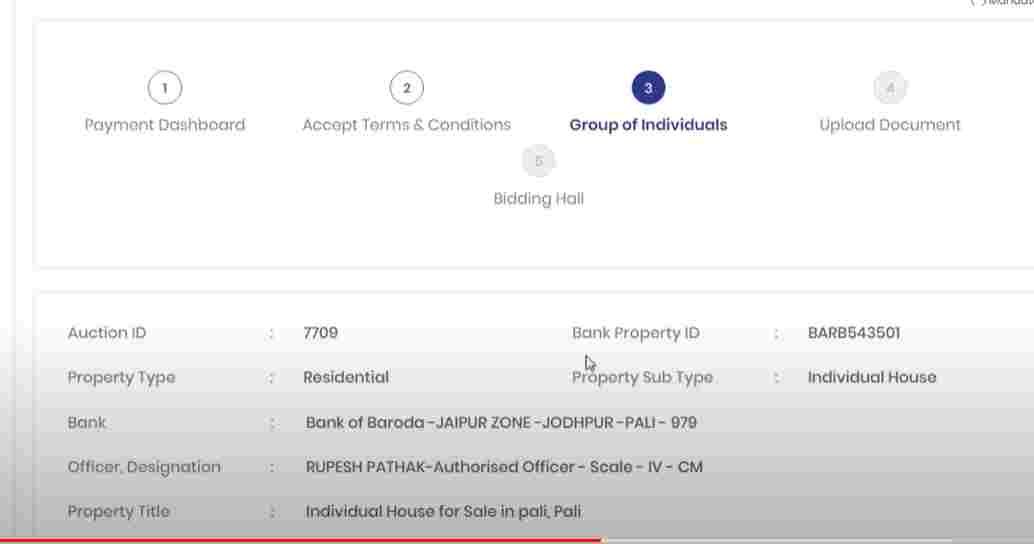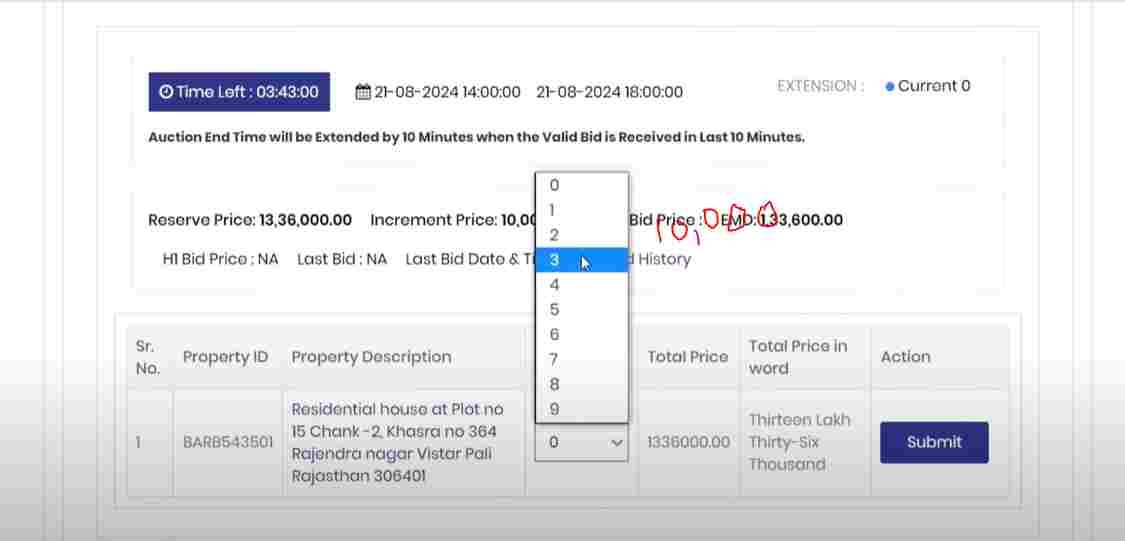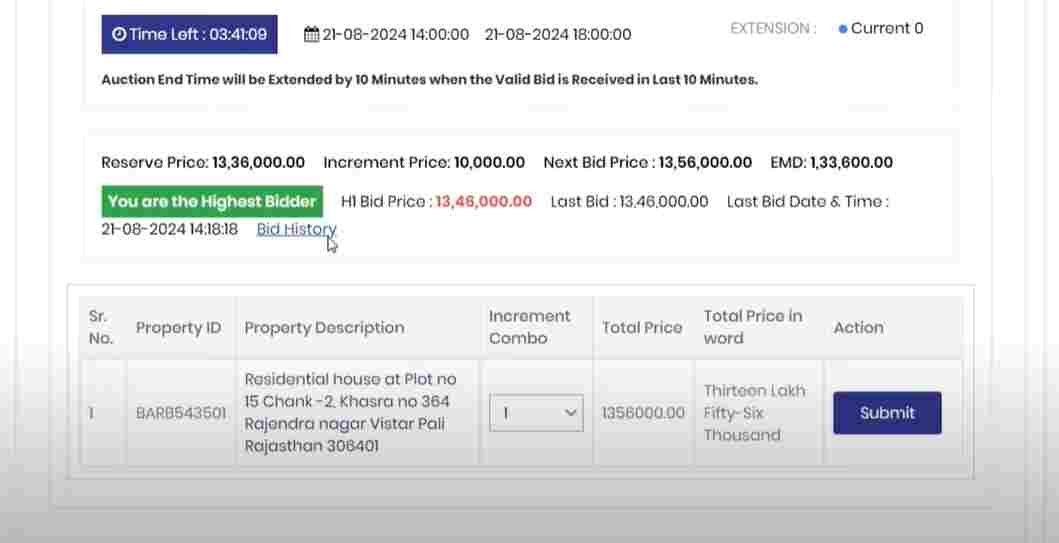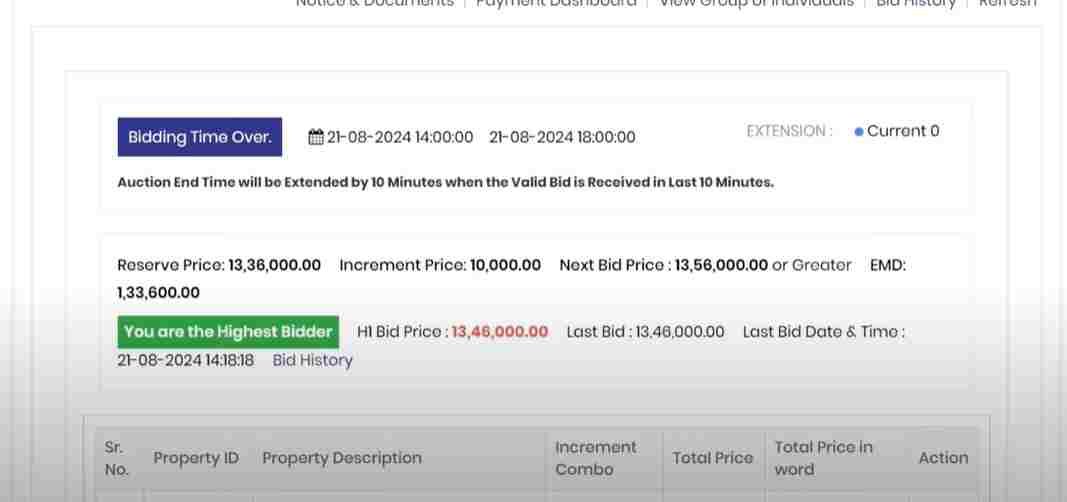LATEST UPDATE:
Ebkray now changed their domain/ website : BAANKNET eAuction Portal
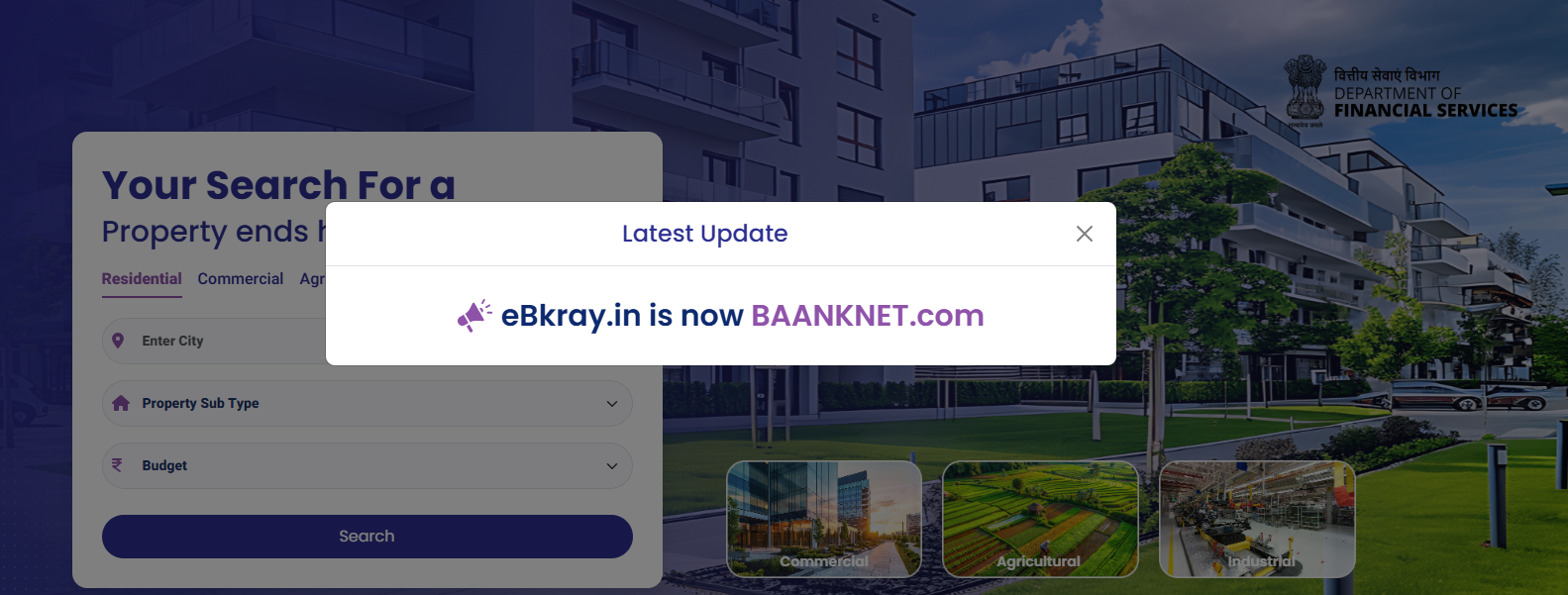
Looking to buy a house, flat, shop, land, factory, or any property at an affordable price? Here's your chance, as the government has launched a new portal called the BankNet Portal. While I briefly mentioned this in the morning bulletin, let’s dive deep into what this portal is all about.
This BankNet Portal, launched by the Central Government under the leadership of Prime Minister Narendra Modi, is crucial for everyone to know. It’s an e-auction platform for properties, allowing you to place bids for properties across the country. Let’s understand how it works and how you can use it to purchase properties like flats, land, vehicles, and more at reasonable prices.
Why BankNet Portal?
When individuals fail to repay their loans, banks auction off the assets used as collateral (such as properties or vehicles) to recover the outstanding amount. Until now, these auctions were limited to local levels with no centralized system for property auctions. However, the government has now launched this centralized portal to streamline the process.
The Ministry of Finance has introduced the BankNet e-auction portal, enabling users to search for properties across different locations, place bids, and purchase them easily.
Key Features of the BankNet Portal:
-
Comprehensive Property Listings
The portal already features detailed information about 1,22,000 properties. Whenever a bank needs to auction a property, it will update the details on this portal, ensuring transparency and accessibility.
-
Ease of Use
Buyers can search for properties based on city, property type (individual house, plot, or commercial property), and budget. Whether your budget is ₹1 lakh, ₹10 lakh, or ₹1 crore, you can find properties like residential, agricultural, or industrial plots to match your needs.
-
Safe and Transparent Transactions
The platform ensures no fraudulent activities, making property purchases safer and more reliable for buyers.
-
Multiple Language Options
The portal supports both English and Hindi, making it user-friendly for a wider audience.
How to Use BankNet Portal:
- Visit the BankNet Portal (banknet.com).
- Enter your preferred city, property type, and budget.
- Browse through the list of available properties, including their prices and auction dates.
- Place your bid online for properties like houses, land, or vehicles.
The portal also displays details about the banks participating in the initiative, upcoming auctions, and a hassle-free property search experience.
Types of Properties Available:
- Residential Properties: Over 3,500 listings.
- Commercial Properties: Around 650 listings.
- Industrial and Agricultural Properties: Various listings.
Upcoming Auctions:
The portal provides information on upcoming auctions for the next 30 days, along with the dates. For example, auctions are scheduled for upcoming months.
What is eBkray?
eBkray is an online platform that allows buyers and sellers to participate in auctions for real estate properties. The platform is managed by the Ministry of Justice and is a part of the electronic services provided by the Ministry to facilitate the bank auction process.
How to Log in to eBkray Portal Account
Logging in to your eBkray portal account is a simple process. Follow these steps:
Step 1: Visit the eBkray Portal Website
https://ibapi.in/sale_info_home.aspx
Open your preferred web browser and visit the eBkray portal website at www.ebkray.com
Step 2: Click on "Login" in order to create Account
Once you are on the eBkray portal website, click on the "Login" button located at the top right corner of the screen.
Step 3: Enter Your Credentials
You will be directed to a new page where you will need to enter your eBkray username and password. If you do not have an account, you can create one by clicking on the "Register" button.
Step 4: Click on "Login"
After entering your login credentials, click on the "Login" button to access your eBkray portal account.
Why Use eBkray?
eBkray is a convenient and secure platform for participating in real estate auctions. Some of the benefits of using eBkray include:
-
Convenience: eBkray allows you to participate in real estate auctions from the comfort of your own home, eliminating the need to physically attend auctions.
-
Transparency: eBkray provides transparency throughout the auction process, ensuring a fair and competitive bidding environment.
-
Security: eBkray uses advanced security measures to protect your personal and financial information.
In Conclusion
In conclusion, the eBkray portal login process is a simple and straightforward process. By following the steps outlined in this article, you can access your eBkray portal account and participate in real estate auctions with ease. As a convenient, transparent, and secure platform
IBAPI property search
a comprehensive portal that lists properties that have been auctioned by various banks in India. The website provides information about the properties, including their location, size, reserve price, and auction date. Users can also search for properties based on their preferred location and other filters.
Here's how you can search for properties on https://eauctionsindia.com/:
Step 1: Visit the Eauctionsindia website, Open with your preferred web browser.
Step 2: Once you are on the https://eauctionsindia.com/ website, click on the "Property Search" button located on the home page.
Step 3: Enter Your Search Criteria You will be directed to a new page where you can enter your search criteria, such as the property type, location, price range, and other relevant details. You can also refine your search by selecting additional filters such as property condition, size, and other specifications.
Step 4: View Search Results After entering your search criteria, click on the "Search" button to view the search results. You can view the properties that match your search criteria, including their details, photos, and bidding information.
Step 5: Place a Bid If you find a property that you're interested in, you can place a bid on it by following the instructions and information provided on the https://eauctionsindia.com/ website. Make sure to carefully read and understand the terms and conditions of the auction before placing a bid.
Other websites that provide information about Indian bank auctions include SBI e-Auctions, Bank of Baroda Auctions, and Indian Bank Auctions etc. Each platform may have its own search and bidding process, so be sure to read the instructions carefully before participating in any auctions.
Key Features of eBkray’s Auction Process
- Unlimited 10-Minute Extensions: If a bid is placed within the last 10 minutes of the auction closing, the system automatically extends the auction time by another 10 minutes. This ensures fair competition among all bidders.
- “As is Where is” Sales: Properties on eBkray are sold under “as is where is” terms. This means the property is sold in its current condition, and bidders should inspect the property before submitting their bids.
Step 5 - Participate in the Auction
- Click on the "Participate" button for the auction you want to enter.
- You will need to follow four steps to participate:
- Deposit EMD (Earnest Money Deposit).
- Agree to the auction’s terms and conditions.
- If you are bidding as part of a group, add group members.
- Complete the KYC for all members.
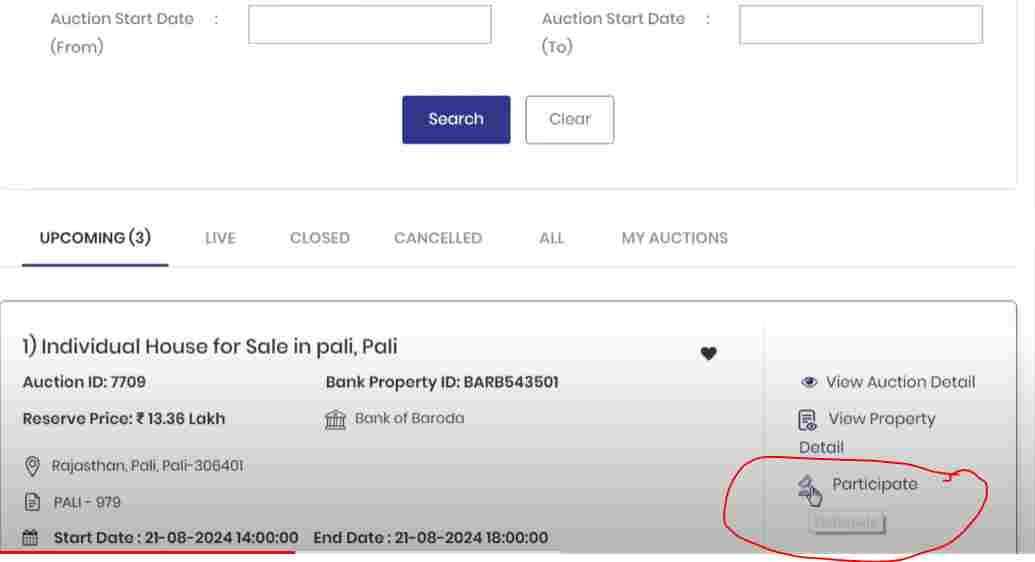

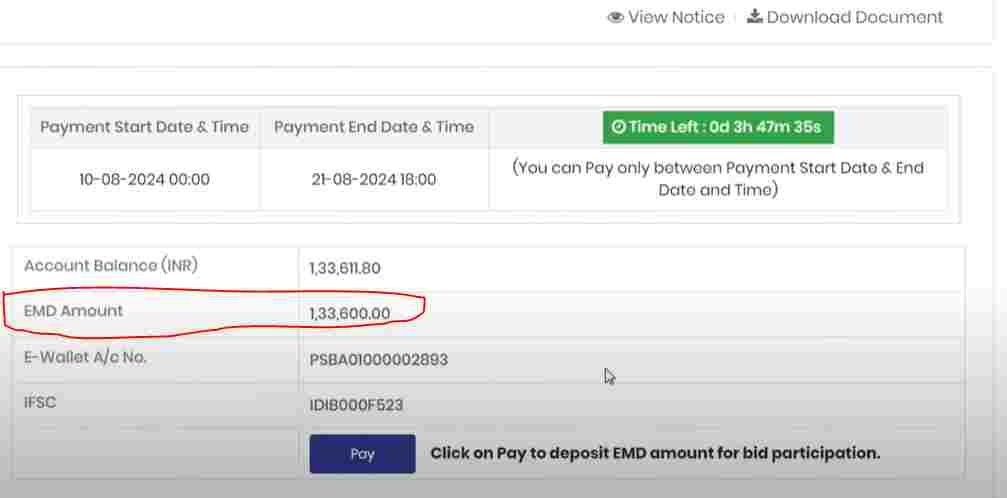
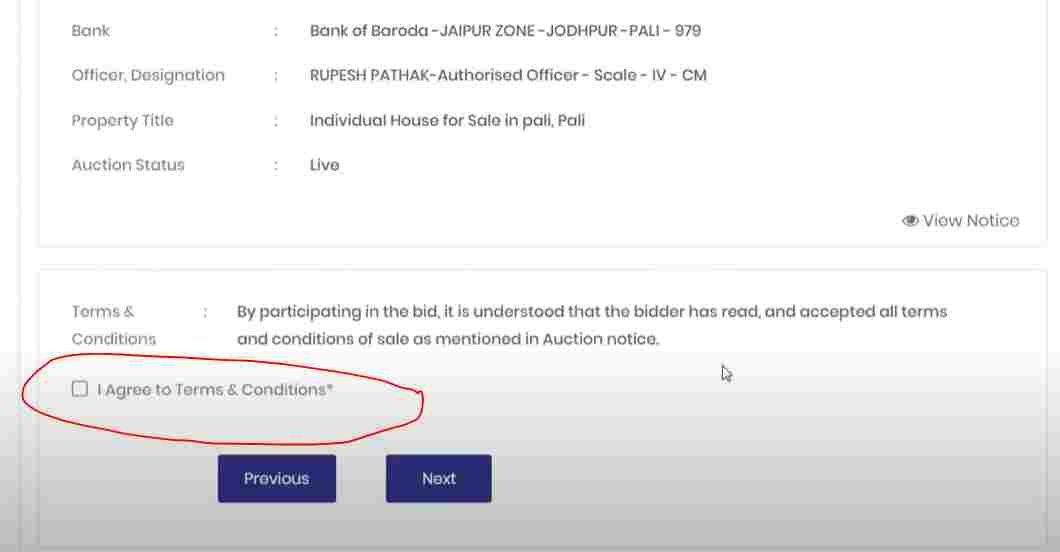
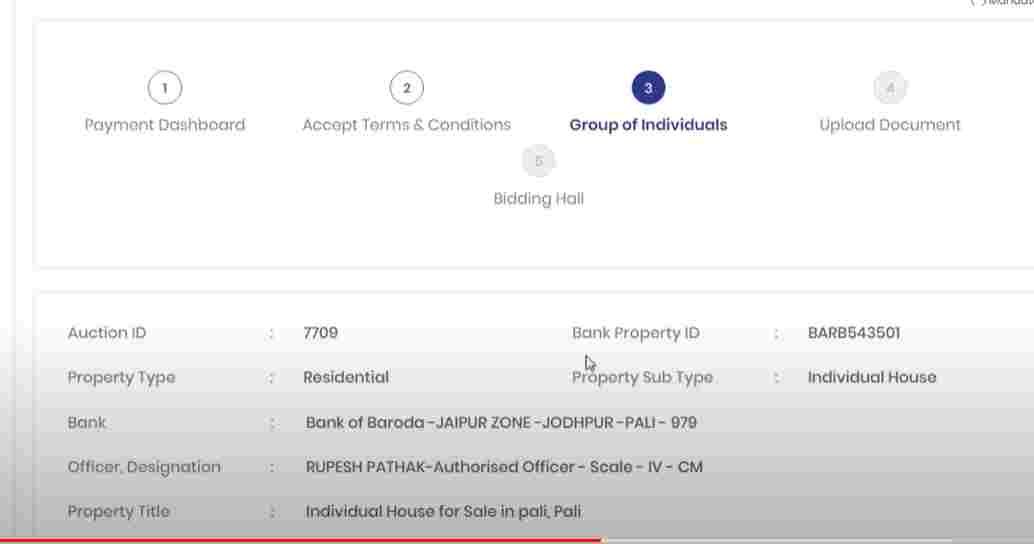
Step 6 - Review Auction Details
- Check the auction details, including the reserve price, increment amount, and auction dates.
- Make sure to deposit the EMD amount before the deadline to participate in the auction.
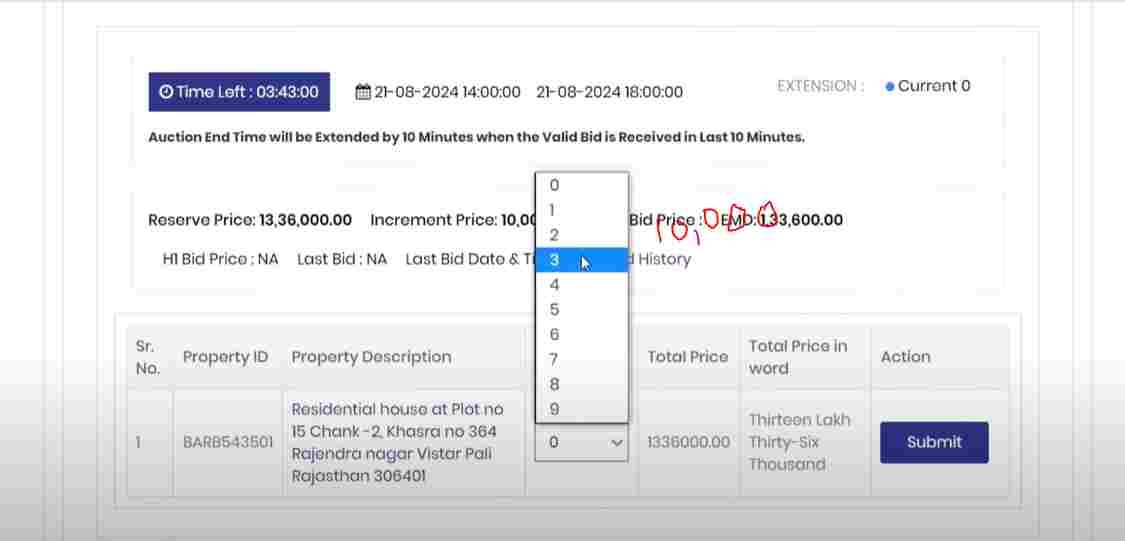
Step 7 - Place Your Bid
- Enter your bid by increasing the amount by the required increment (e.g., ₹10,000).
- Confirm your bid amount and submit it.
- You will see a confirmation that you are the highest bidder if no one has outbid you yet.
Step 8 - Monitor Bidding Status
- As the auction proceeds, you can track your bidding status.
- If you remain the highest bidder until the end, you win the auction.
- The auction time will be displayed, and the process ends once the time runs out.
Step 9 - View Auction Results
- After the auction closes, check the result by going to the "My Auctions" section on the home page.
- Click on "View Auction Details" to confirm if you were the highest bidder.
- You can save this information as a PDF or take a screenshot for future reference.
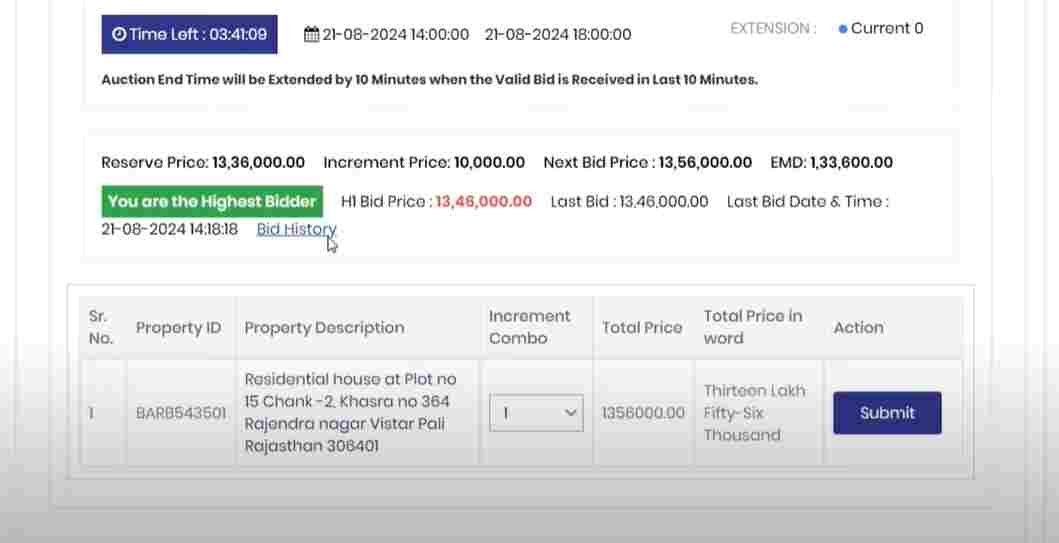
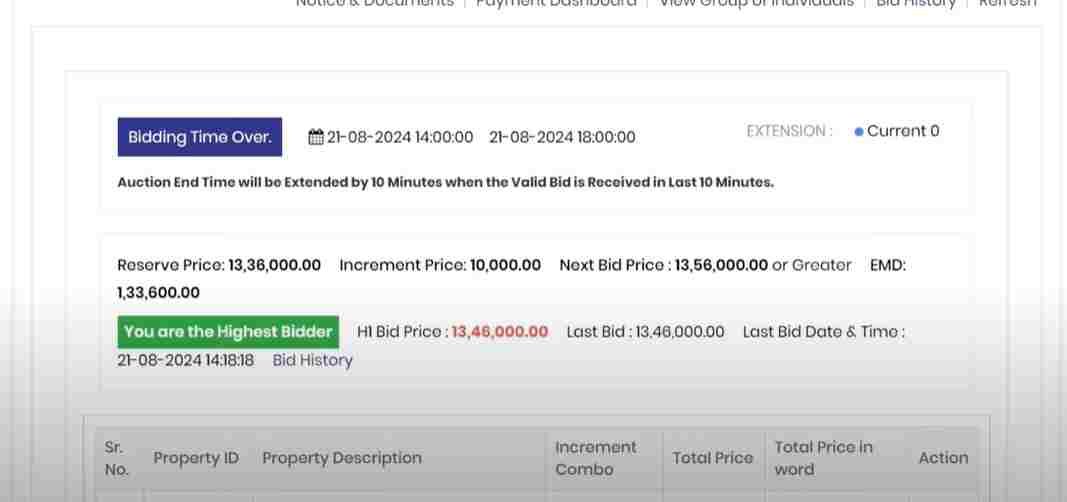
Step 10 - Complete Payment and Property Registration
- Once you win, deposit the remaining amount with the bank within the given time frame (usually 15 days or 24 hours).
- After depositing, collect the bid confirmation and sale certificate.
- You can then register the property at the sub-registrar’s office.
Step 11 - Post-Auction Formalities
- After winning the auction, you’ll typically receive an email or SMS from the auctioning authority confirming your successful bid.
- Along with this, you will be required to complete any pending payments. This amount is usually the difference between the winning bid and the earnest money deposit (EMD).
- Ensure timely payment to avoid the cancellation of your bid or forfeiture of the EMD.
What Happens After Winning a Bid?
- Upon winning, you must deposit 25% of the total bid amount immediately (inclusive of the EMD). The remaining 75% must be paid within 15 days or as per the terms mentioned in the auction notice.
- A sale certificate will be issued after payment confirmation. Note that any taxes (such as GST) and registration charges are the buyer's responsibility.
Refund of EMD for Unsuccessful Bidders
For those who do not win, the EMD refund process can be initiated directly on the eBkray platform. After logging into your account, follow the steps outlined in the eBkray buyer manual to request the refund.
Step 12 - Documentation for Property Transfer
- Once the final payment is made, the next step involves the issuance of a Sale Certificate. The Sale Certificate is a legal document that transfers ownership of the property to the winning bidder.
- You must take the sale certificate to the sub-registrar’s office for property registration. This step is essential for officially transferring the title of the property to your name.
- Documents required for registration usually include:
- The Sale Certificate issued by the auctioning bank.
- Proof of identity and address (Aadhaar, PAN Card, etc.).
- Property-related documents, such as prior agreements and property tax receipts.
- Receipt of final payment to the bank.
Step 13 - Legal Due Diligence (Before Bidding)
- Inspect the Property: Before placing a bid, it’s crucial to personally inspect the property if possible. Banks will often allow prospective bidders to visit the property.
- Check Legal Clearances: Verify that the property has clear ownership records, and there are no ongoing disputes or litigations. Review land title documents and confirm that there are no encumbrances on the property.
- Understand the Auction Terms: Carefully go through the auction’s terms and conditions. These terms will govern the auction process, bid amounts, and the obligations of both the auctioneer and the bidder.
- Check Auction Reserves: The reserve price is the minimum amount the auction starts at, but properties are sometimes sold for much more. Ensure you are comfortable with a possible price escalation.
Step 14 - Important Auction Terminology
- EMD (Earnest Money Deposit): A deposit made to demonstrate your genuine interest in participating in the auction. It is refunded if you do not win the auction, but it’s non-refundable if you win and do not proceed with the full payment.
- Reserve Price: The minimum price set by the auctioning authority, below which the property will not be sold.
- Incremental Bid Amount: This is the set amount by which a bid can be raised during the auction process. For example, if the reserve price is ₹10 lakhs and the increment amount is ₹10,000, each new bid must increase by at least ₹10,000.
Step 15 - Tax and Additional Costs
- Stamp Duty and Registration Fees: Once you win the auction and receive the sale certificate, you must pay the applicable stamp duty and registration fees at the sub-registrar’s office. The percentage of stamp duty varies depending on the state where the property is located.
- Maintenance and Other Charges: Be aware that certain properties, particularly those in residential societies or gated communities, may come with additional charges such as maintenance fees, society charges, or pending utility bills. Ensure that you check for any unpaid dues before committing to the purchase.
Step 16 - Handling Auctions in Groups
- If you’re bidding on behalf of a group or a business entity, ensure all group members are registered under the bidding account.
- Group bids often require additional documentation such as partnership agreements, and all group members must complete KYC (Know Your Customer) verifications.
- Designate a lead member for the bidding process who will be responsible for the communications and transactions on behalf of the group.
Step 17 - After-Sale Support
- Many banks and financial institutions provide after-sale services, including support for loan processing if you require financing for the remaining balance after winning the auction.
- It’s advisable to clarify any potential post-auction services or financing options beforehand if required.
Customer Support:
Phone: +91-XXXXX XXXXX
Email: support@ebikray.com
Website: www.ebikray.com
Office Address:
eBikray Solutions Pvt. Ltd.
123, Auction Avenue,
City Center, Jaipur - 302001, Rajasthan, India.
Support Timings:
Monday to Friday: 9:00 AM - 6:00 PM
Saturday: 10:00 AM - 4:00 PM