BLOG DETAILS
Latest News & Updates (2025)
The Karnataka government has launched a major initiative under the e-Swathu programme to regularise unauthorised properties located around Bengaluru. Through this drive, over 6.5 lakh properties in rural and gram panchayat areas of Bengaluru Urban, Bengaluru Rural, and Bengaluru South districts will be issued e-Khata documents.
The e-Khata is a mandatory digital property document required for registration, property tax payment, and availing bank loans. Many residents have struggled to register or transfer ownership of their properties due to the absence of e-Khata. The new drive aims to resolve these long-pending issues and bring such properties into the legal framework.
In Bengaluru Urban district, about 2.8 lakh unauthorised properties will be covered under this programme. Bengaluru Rural district has around 1.8 lakh, and Bengaluru South has nearly 1.8 lakh properties identified for inclusion. Officials estimate that regularising these properties will significantly increase gram panchayat revenues.
Currently, property tax collection from gram panchayats stands at around ₹1,272 crore for the year 2024-25. With the addition of newly regularised properties, the revenue is expected to rise to ₹2,000 crore or more.
Across the state, the Rural Development and Panchayat Raj Department maintains over 1.5 crore property records, out of which nearly 95 lakh properties still require e-Khata. As part of the regularisation process, the government has also introduced a one-time relief measure allowing unauthorised properties to obtain "B-Khata," offering limited legal recognition.
The e-Swathu initiative marks a crucial step towards transparency and better property governance. For property owners, it provides an opportunity to legalise holdings, ensure smooth transactions, and gain eligibility for loans. For local bodies, it strengthens the tax network and boosts revenue generation.
The E-Swathu system is continuously evolving. Here are the key recent developments:
Enhanced User Experience: The RDPR Department has released an updated version of the E-Swathu application for a smoother user journey.
Task Force for Border Issues: A special task force has been established to resolve property registration complexities in areas bordering municipalities and gram panchayats, streamlining the e-Khata process for owners in these regions.
Karnataka High Court PIL: The High Court has sought the government's response following a PIL challenging the mandatory requirement of e-Khata for property registration. As of now, the rule remains in effect. You must still obtain Form 9 or 11 for property registration until a final court order is passed.
97 lakh rural properties to get draft e-Khatas online; verification via Aadhaar, sale deed, electricity account, and photo.
From July 2025, illegal rural properties to get B-Khatas (about 95 lakh properties).
The Government of Karnataka, through e-Swathu, is taking steps to regularize unauthorized or illegal properties in Gram Panchayats. According to the latest update from Hon'ble Minister Priyank Kharge, draft rules for issuing B-Khata or digital ownership documents to such properties will be finalized by end of June, and the final rules will be in place by the second week of July 2025.
This initiative is expected to cover around 1.45 crore properties across rural areas. Once regularized, owners will receive legal documents, enabling them to pay taxes properly and increasing revenue for Gram Panchayats.
Integration with Kaveri 2.0 causing issues for vacant/old properties (pre-2004 docs often missing).
BBMP offers digital route to upgrade B-Khata to A-Khata.
Citizens can now download Form-9, 11B, 3 directly from the portal.
PDO in Davanagere punished for taking bribe in E-Swathu document issuance.
Launched by the Government of Karnataka, the E-Swathu portal is the definitive online system for managing property records in the state's rural areas. This complete guide covers everything you need to know-from understanding Forms 9 and 11 and the latest 2025 updates to a step-by-step application process and troubleshooting common issues like rejected applications and jurisdiction confusion
These developments reflect ongoing efforts to enhance the E Swathu system and resolve challenges faced by property owners in Karnataka.
The E Swathu Karnataka can be applied only if you are a permanent resident of the Karnataka state. Two main documents are made available through the online portal developed by Government of Karnataka state in 2021 so that a proper development with their ownership details can be taken place parade for the property situated in rural areas of Karnataka. E Swathu is a digital platform that simplifies property management and access to Forms 9 and 11 for taxation, registration, property sale, and purchase. It plays a key role in preventing property fraud, document forgeries, and regulating non-agricultural property records across Karnataka's rural areas. By enabling online access, E-Swathu brings transparency and convenience to property transactions

Digitisation of Property Records:
Property Identification Number (PID):
Endorsement of Sale Deeds:
Encumbrance Certificate (EC):
Integration with KAVERI:
Integrated with Karnataka's KAVERI (Karnataka Valuation and e-Registration) portal, E-Swathu ensures seamless land registration while providing a consistent experience across both platforms.
What are the Reports Provided on E-Swathu Portal?
What are the Features and Significance of E-Swathu Portal?
Key Features:
Importance:
Key Documents of E-Swathu Web Portal
Documents to Highlight:
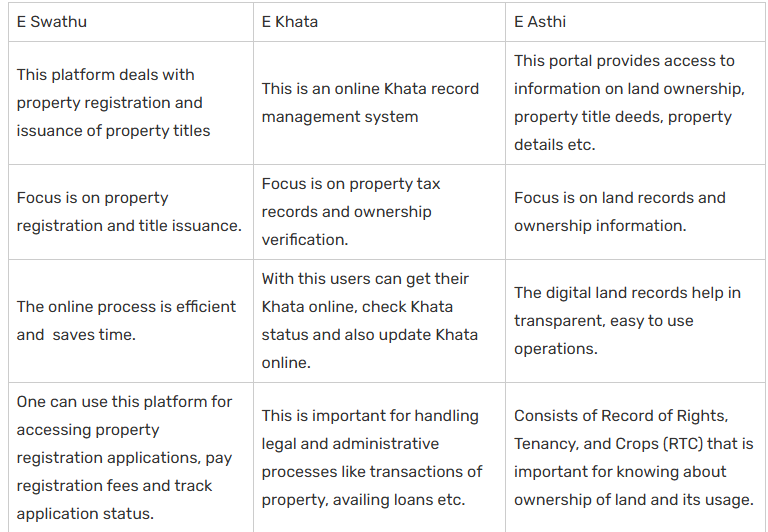
Risk Assessment: Verification process for sale documents.
Importance of Forms 9 & 11
Forms 9 and 11 are very important in:
Steps to Register An Account In E-Swathu
Forms 9 & 11 for E-Swathu How to Apply
Here is how to get Form 9 or Form 11 for property transaction.
Just visit the E-Swathu portal and click on the Search Your Property option.
Choose your form type (either Form 9 or 11) and enter requirement details such as District, Village, Block, and Gram Panchayat.
Step 1: Enter your Property ID or Survey number and click Search.
How to verify Digitally Signed Files on E-Swathu
How to Check the Status of Your Application
Verifying Property Status in KAVERI Online
How to Calculate Property Tax on E-Swathu
E-Swathu (where 'e' stands for electronic and 'Swathu' means property in Kannada) is more than just a portal; it's a solution to a decades-old problem.
Before its launch in 2021, rural property records were maintained in physical ledgers by individual Gram Panchayats, leading to:
Inaccessibility: Requiring repeated visits to GP offices.
Opacity and Fraud: Difficulty in auditing records, leading to disputes and fraudulent documents.
Inefficiency: Simple tasks like transferring ownership took months.
E-Swathu digitizes over 97 lakh rural properties, bringing transparency, accessibility, and standardization. It prevents fraud by assigning a unique Property ID (PID) to each property and integrates seamlessly with the KAVERI registration system.
Key Objectives:
Provide digital access to property documents (Forms 9 & 11).
Prevent property fraud and document forgeries.
Simplify property taxation, sale, and purchase.
Bring transparency to rural property transactions.
A critical first step is determining which authority governs your property. Applying to the wrong system will lead to rejection.
| Feature | BBMP Khata (Urban) | Gram Panchayat Khata (E-Swathu - Rural) |
|---|---|---|
| Governing Body | Bruhat Bengaluru Mahanagara Palike (BBMP) | Gram Panchayat (RDPR Department) |
| Applicable Areas | Properties within BBMP limits (Bengaluru Urban) | Properties in rural areas and villages under Gram Panchayat jurisdiction |
| Governing Act | Karnataka Municipal Corporations Act, 1976 | Karnataka Panchayat Raj Act, 1993 |
| Key Document | A-Khata / B-Khata | Form 9 (Residential) / Form 11 (Non-Agricultural) |
| Portal | BBMP Property Tax Portal | E-Swathu Portal |
How to Check Jurisdiction: Check your existing property tax receipts-the issuing authority (BBMP or Gram Panchayat) will be listed. When in doubt, visit your local municipal or GP office.
Two primary documents are available on the portal, often referred to as E-Khata.
Form 9: Issued for residential properties within Gram Panchayat limits under the Karnataka Panchayat Raj Rules, 2006. It is common for properties under schemes like Basava Vasati, Ambedkar, and Indira Awaas Yojana.
Form 11: Issued for non-agricultural commercial properties under Gram Panchayat jurisdiction.
Why are they important?
Mandatory for Registration: Required for property registration, especially for non-agricultural properties.
Essential for Sale: Necessary to complete any sale transaction.
Tax Compliance: Used by the Gram Panchayat to calculate and collect property taxes.
Samples:
[Sample Form 9 Image]
[Sample Form 11 Image]
You do not need an account to search for and download forms.
Visit the official E-Swathu Portal.
Click on 'Search Property'.
Select the form type (Form 9 or 11B).
Select your District, Taluk, Block, and Gram Panchayat from the dropdown menus. Alternatively, search directly using your Property ID (PID).
Click 'Search'. Your property details will be displayed.
Review the details and proceed to download or print the form. The password to open the PDF is your Property ID.
Note: The Gram Panchayat has up to 45 days to issue these forms.
On the E-Swathu portal, go to 'Verify' > 'Verify Documents'.
Enter the Document Number or Certificate Number.
Click 'Verify'. The result will confirm the document's authenticity and show if it has been tampered with.
On the portal, go to 'Verify' > 'Property Tax Calculation'.
Enter your Property ID and select the Financial Year.
Click 'Submit'. The payable tax amount will be displayed.
Applications are often rejected due to discrepancies. Here's how to avoid common pitfalls:
❌ Mismatched Documents: Names on Aadhaar, sale deed, and tax receipts don't match.
✅ Solution: Get an affidavit to reconcile the name differences.
❌ Pending Property Tax Dues: Outstanding taxes will block your application.
✅ Solution: Clear all dues and keep the payment receipts handy.
❌ Survey Number/Boundary Disputes: Dimensions or survey numbers don't match government records.
✅ Solution: Resolve boundary disputes and ensure your property sketch is certified by the Tahsildar.
❌ Unresolved Inheritance Issues: For inherited property, all legal heirs must provide consent.
✅ Solution: Obtain a succession certificate or legal heirship document.
How to Check Application Status: Use the 'Status Check' feature on the portal by entering your Property ID.
How to Give Feedback: Navigate to 'Citizen Corner' > 'Submit Feedback' to file a grievance or report a portal issue.
As of 2025, the Government of Karnataka does not have an official "E-Swathu" mobile app on Play Store or App Store.
The website e-swathu.kar.nic.in is the only official and secure interface. While third-party apps may exist, for security and authenticity, always use the official website to avoid potential fraud.
Q1: What is the difference between BBMP Khata and E-Swathu Khata? BBMP Khata is for urban Bengaluru properties, while E-Swathu (Forms 9/11) is for rural properties under Gram Panchayat jurisdiction. See the table above for a detailed comparison.
Q2: How long does it take to get Form 9 or 11? The Gram Panchayat has up to 45 days to process and issue the form after application.
Q3: What should I do if there is an error in my property record? You can raise a grievance through the 'Submit Feedback' section on the E-Swathu portal or visit your Gram Panchayat office directly.
Q4: Is the E-Khata rule still mandatory after the High Court PIL? Yes. Until the Karnataka High Court issues a final order, the rule mandating Form 9/11 for property registration remains in effect.
Q5: How is E-Swathu integrated with KAVERI? The integration allows seamless data validation. When registering a property on KAVERI, officials can verify the ownership and details against the E-Swathu record, preventing fraud and duplicate registrations.
For any queries or technical support:
Email: eswathuhelpdesk@gmail.com
Phone: 080-22032754
In-Person: Visit your local Gram Panchayat office.
E-Swathu is an empowering tool for protecting your property rights in rural Karnataka. Follow this action plan:
Gather Documents: Collect your sale deed, latest tax receipts, Aadhaar, and encumbrance certificate.
Verify Jurisdiction: Confirm your property falls under a Gram Panchayat using the guide above.
Check for Issues: Ensure all names match and all taxes are paid to avoid rejection.
Access the Portal: Use the official website to search, download, and verify your documents.
Seek Help: If you encounter problems, use the official contact details or visit your GP office.
By understanding not just the "how" but also the "why" and "what if," you can navigate the E-Swathu system with confidence and secure your property documents efficiently.
FAQs About E-Swathu Karnataka